I’d like to introduce my own version of the Calendex system, a productivity method I have been using for over two years. While I primarily use this system in my analog Bullet Journal, I have recently been experimenting with a digital version to see if I can achieve the same level of productivity.
The Bullet Journal, or BuJo, was created by Ryder Carroll as a personal organization system. It utilizes rapid daily logging with bullets to track events, tasks, notes, and moods in a single notebook. In addition to a daily view, it also offers weekly, monthly, and annual layouts. You can learn more about the BuJo system here. The Calendex, developed by Eddy Hope, is a hybrid of a calendar and an index, providing an annual overview in a grid format. You can learn more about it here.
My version of the Calendex system is something I have been developing for over a year to create a monthly overview of my life, encompassing both personal and professional aspects. It differs from Eddy’s system, which provides an annual view instead. My system is supplemented by the BuJo’s in-depth weekly views and daily reflections, which are not shown here.
Calendar tab
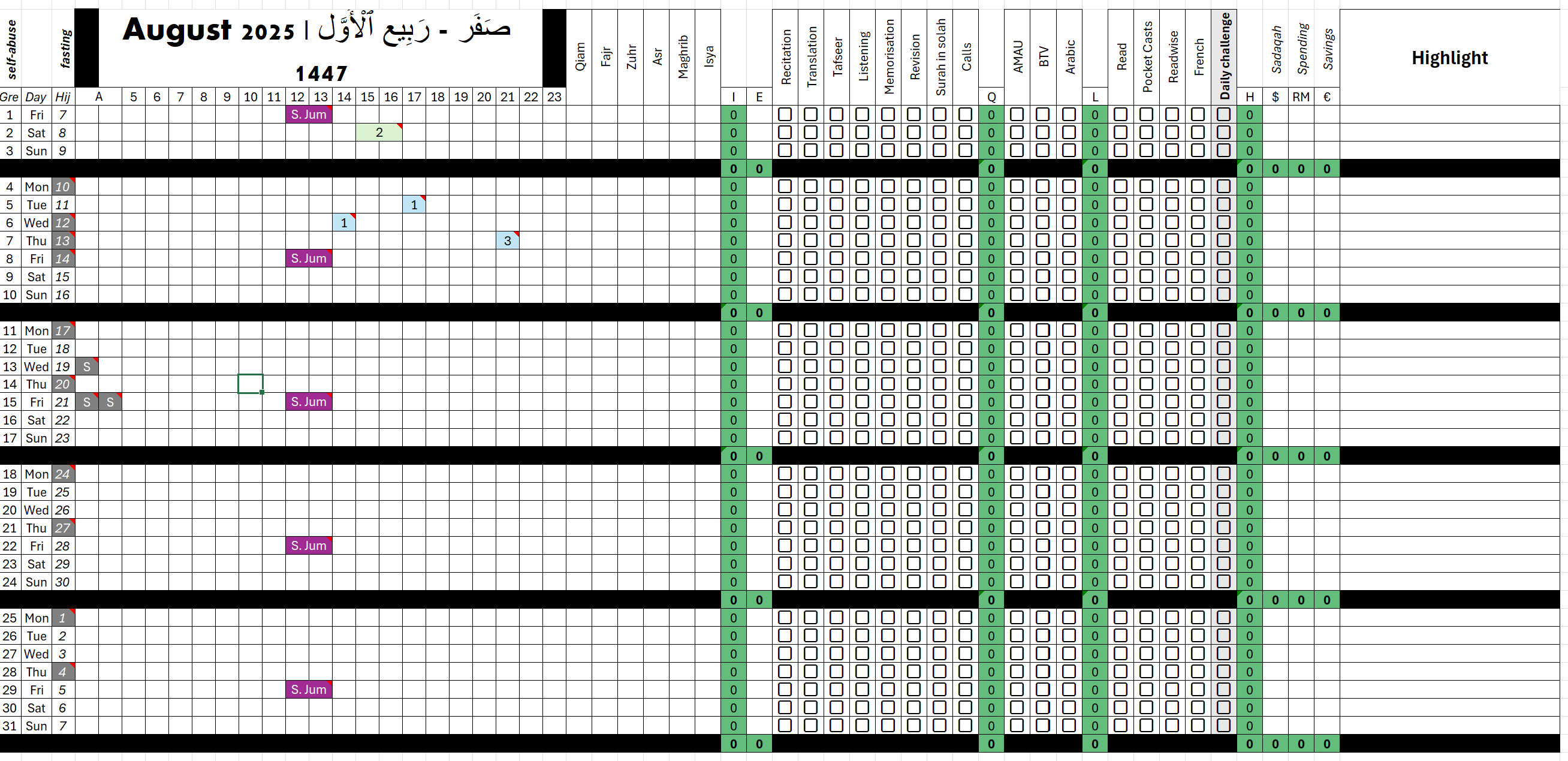
My calendar displays two systems, Gregorian and Hijri, with the days of the month listed on the left-hand side. Each row represents a day, with columns for the hours from 5:00 a.m. (my usual wake-up time) to 11:00 p.m. (2300 hours). The numbers entered in the time slots correspond to events listed in the Index tab. You can also add notes directly to these numbers, which makes it easy to see what they denote and can reduce the need to reference the Index tab.
I also track my daily prayers. One point is recorded for each completed fard (obligatory) prayer, and another point corresponds to its associated sunnah (voluntary) prayer. For example, the Fajr prayer could earn three points in total: one for the fard prayer, one for the preceding sunnah prayer, and one for performing it in congregation. This system allows me to see which days I might be slacking by summing the total points for all obligatory prayers. I track Qiyam (night prayers) separately, as I want to build the habit of waking up to pray before Fajr.
The columns labeled with single letters are for specific tracking categories:
- I = Islam (tracks the total points for prayers)
- E = Events
- Q = Quran
- L = Learning
- H = Habits
- The final three columns use currency symbols to track financial aspects.
Finally, the Calendar tab includes a Highlight column. This was inspired by the book Make Time: How to Focus on What Matters Every Day by Jake Knapp and John Zeratsky, which recommends choosing one main “Highlight” to focus on each day. You can check out their book and blog here. In this column, I set the main thing I want to achieve for the day.
Index tab
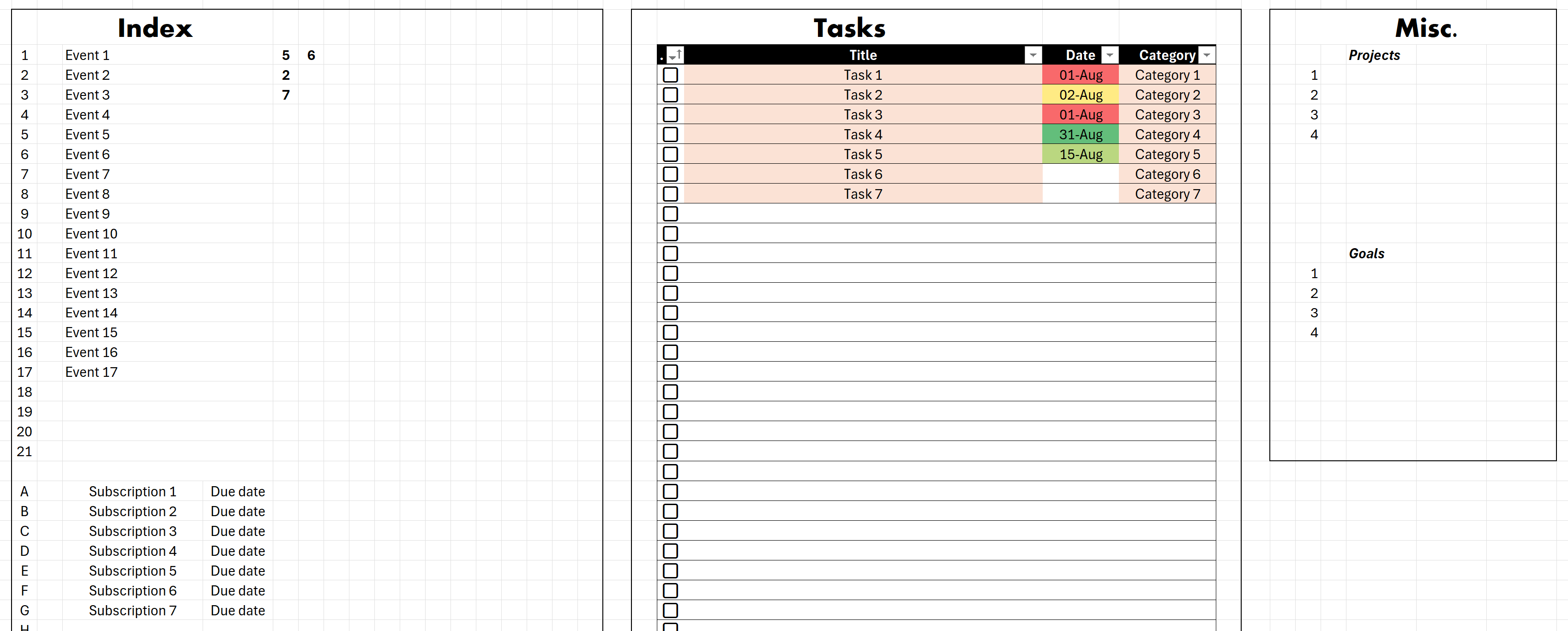
The Index tab contains three main sections. The “Index” box is for tracking your events for the month. I’ve also added a section at the bottom to make it easier to track your subscriptions. The “Tasks” box is self-explanatory, as is the “Misc.” box, which can be used for your main projects and goals for the month or even long-term life goals.
Logbook tab
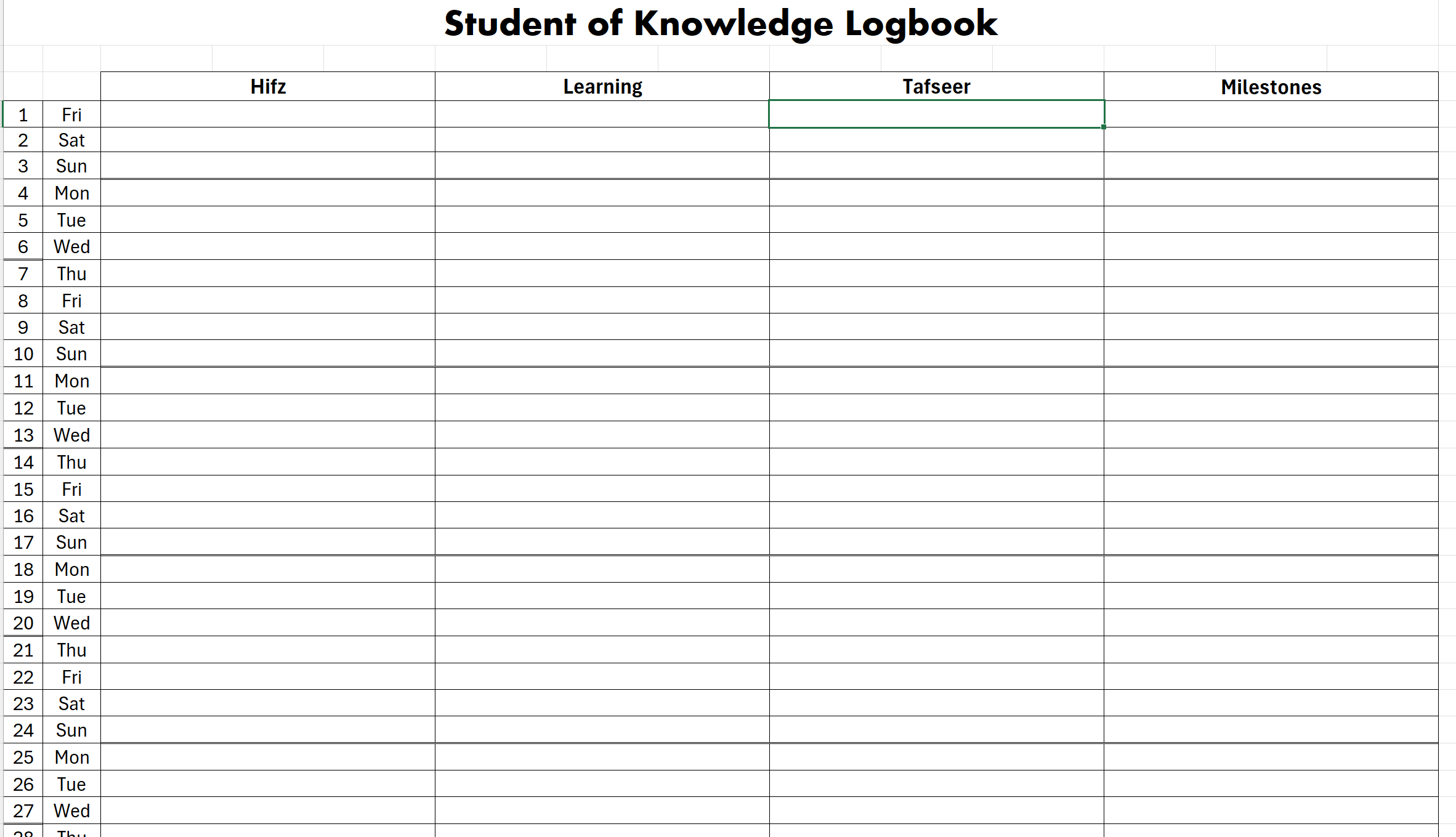
In the Logbook tab, I keep track of my progress in Hifz Al-Quran (Quran memorization) and other areas.
- In the Hifz column, I note any new ayah (verse), surah (chapter), or page I have memorized that day.
- Since I learn primarily through AMAU Academy and Bayyinah TV, I log my progress in the Learning column.
- In the Tafseer column, I note the ayah for which I have read or studied the tafseer (exegesis) or a more in-depth translation.
- Finally, the Milestones column is for tracking major achievements, such as “Completed memorizing Surah Al-Mulk.”
Review tab
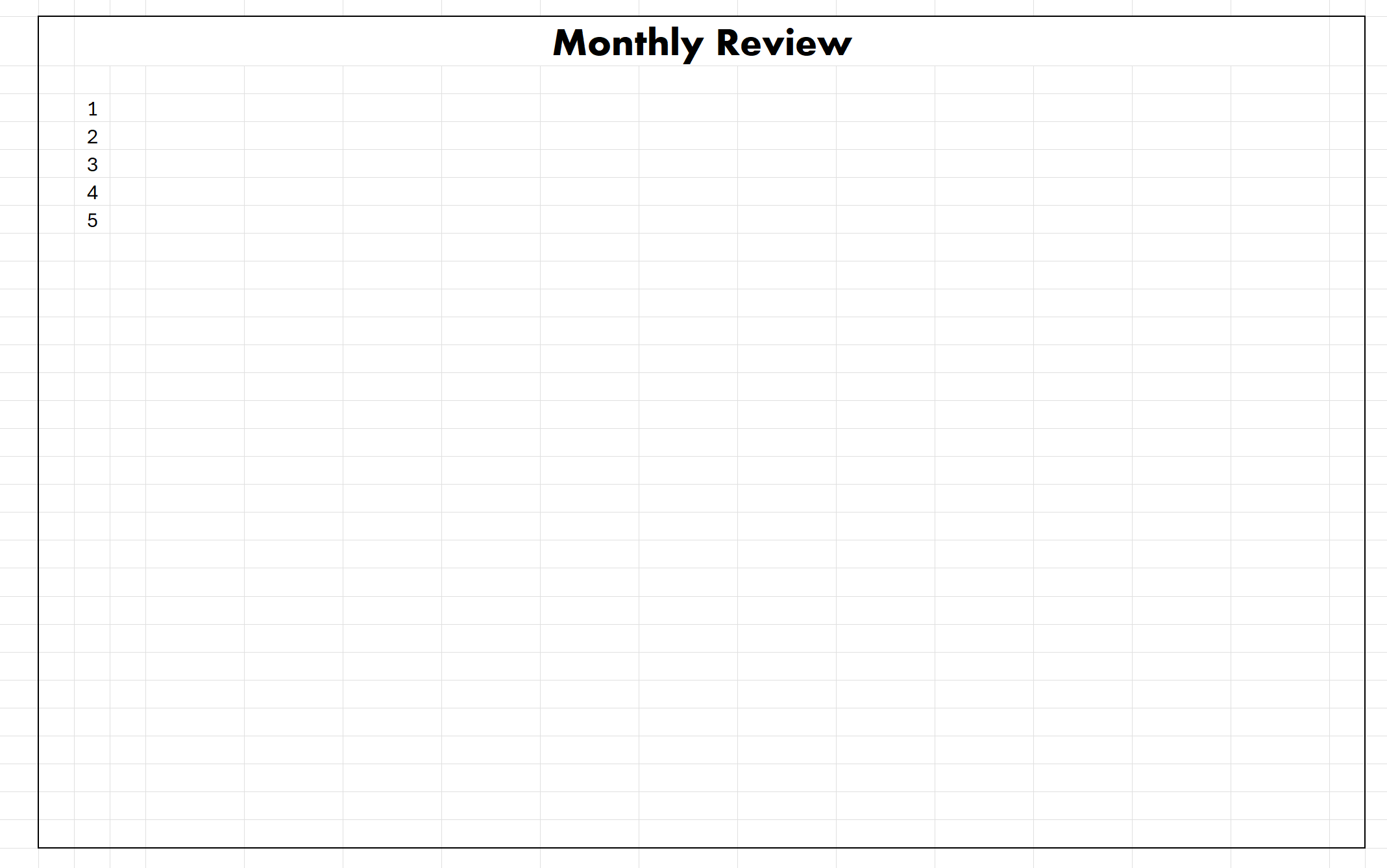
The Review tab is a space to note any reviews or comments you have about your month. I use these reflections to make improvements for the next month’s Calendex and in my life overall.
Feel free to try my Calendex system by editing the Excel file directly or by printing it for offline use. Edit it however you like, and please let me know what you think! Download the file here via Proton Drive.